Customised Employee Benefits Brochures
UK Design firm The Creative Haus chose CatBase to produce individual employee benefits brochures for their client, Kelloggs, because of the immense savings in time and effort it offers.
"We produced over 1,100 customised documents - from spreadsheet to PDF - in under 24 hours. I can't even contemplate how long it would have taken to produce them manually!" – Mark Varty, The Creative Haus
The Challenge
Cereal manufacturer Kelloggs wanted to produce a high-quality, personalised, 8-page brochure for each of its 1100+ UK and Republic of Ireland employees, and they chose The Creative Haus to design and produce the brochures. But this project required more than just a great design: it required the integration of each employee's pension, benefits, and share option details in a complex variable data publishing exercise.
The Project Requirement:
-
Import the raw data from an Excel file (one row of data for each employee)
-
Create a pie chart for each employee, illustrating how their Cash, Benefits, Pension, and Wellbeing add up to make their Total Reward
-
Publish each employee's data, including:
-
Their name and address
-
Pie chart
-
Their individual Reward details
-
Tables showing their share plans
-
-
The content varies depending on:
-
Whether they live in the UK or ROI
-
Which (if any) pension plan they have signed up for
-
Which (if any) share options they are eligible for/have signed up for
-
-
Create an individual QuarkXPress document for each employee
-
Create both a low-res and a high-res PDF from each Quark document
-
-
Everything must be perfectly formatted, ready for printing
-
The whole project must be automated as much as possible
The CatBase Solution
"The Creative Haus researched quite a few other products before we chose CatBase, and no other product came close to ticking all of the boxes as far as this project was concerned"
-
CatBase Enterprise Edition
-
Xtags Pro plugin for QuarkXPress: this plugin enables advanced tagging features for files imported into a Quark layout, such as automatic image placement and the creation of tables
-
Custom CatBase scripts to create the pie charts and do some data rationlising
-
A QuarkXPress Applescript to create the individual documents and PDFs
The Workflow
-
The Excel file was imported into CatBase via an Import Style.
-
A script was executed in CatBase. This created the pie charts and tidied up some data.
-
Publishing Style Sheets were set up to tell CatBase what data to publish and how to sort and format everything.
-
A Publishing Project was created to automate the publishing process.
-
The data was published to individual tagged text files: one for each employee.
-
The QuarkXPress script ran. This:
-
Opened up the Quark document template
-
Imported an employee's tagged text and pie chart and formatted everything
-
Saved it as a new document
-
Exported the document to a low-res PDF
-
Exported the document to a high-res PDF
-
Closed the document
-
Moved the processed file into a "done" folder
-
Repeated those steps until all the files had been processed
-
The Result
The entire process took under 24 hours - the vast majority of that time running scripts which required no human intervention.
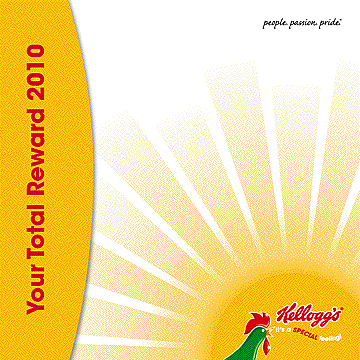
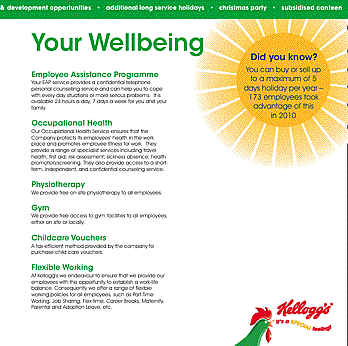


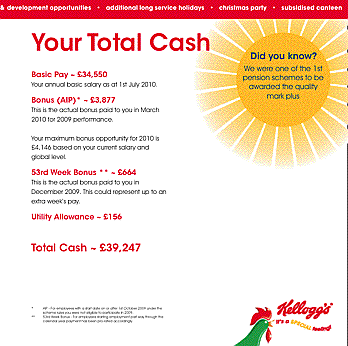
Here are some additional comments from The Creative Haus:
"The customer was so impressed by the finished project that they are already planning for next year."
"The finished brochure was completely variable including pie charts, graphics, text and tables. The fact that CatBase works with QuarkXpress was an added bonus for us as we prefer Quark to Indesign."
"We also use CatBase for other scripted image workflows, which saves massive amounts of man-hours on certain projects and gives us as a company more time to be creative and proactive with our customers."
